New feature added to Generations Homecare System: Document Management
Providers that use Generations will find a new icon on the home screen, Document Management.
Document Management allows providers to securely and conveniently share essential documents with the entire care team, including caregivers and recipients of care. This new feature is critical for teams navigating delivering care during COVID-19. Streamline the way important documents and resources are shared by uploading to the designated Caregiver or Client folders in Document Management. Documents in each of those folders will be available for caregivers and clients via the Generations mobile app or browser. Document Management is just one part of a suite of tools found in Generations that will help providers coordinate safe and reliable care.
Watch this previously recorded webinar for an in depth overview of Document Management:
In addition to Document Management, providers will find the Message Center in Generations an essential tool for communicating with their team and working to coordinate quality care. The Message Center is a secure way to communicate with caregivers and is the HIPAA compliant alternative to emailing or text messaging. Easily send a message to a caregiver or to a specified group of caregivers. The Message Center is labeled Messages and found in the notification bar near the top of the screen.
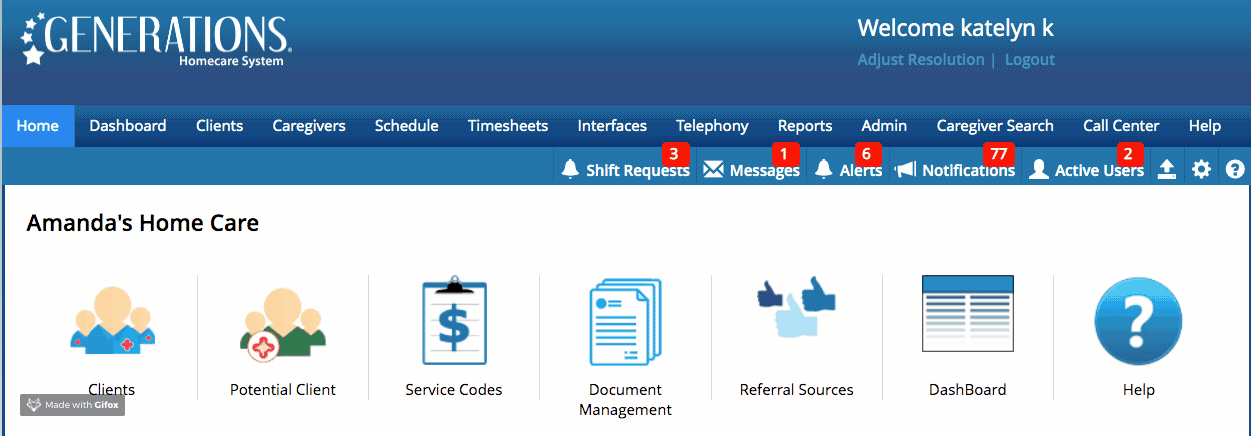
These are just two examples of the multitude of features built into Generations that will assist providers through this complicated public health crisis and beyond. Watch this recorded webinar, Coordinating Care During COVID-19 with Generations, for a look at other comprehensive tools found in Generations.
More on the new Document Management tool below:
Administrators upload and manage shared resources using Document Management:
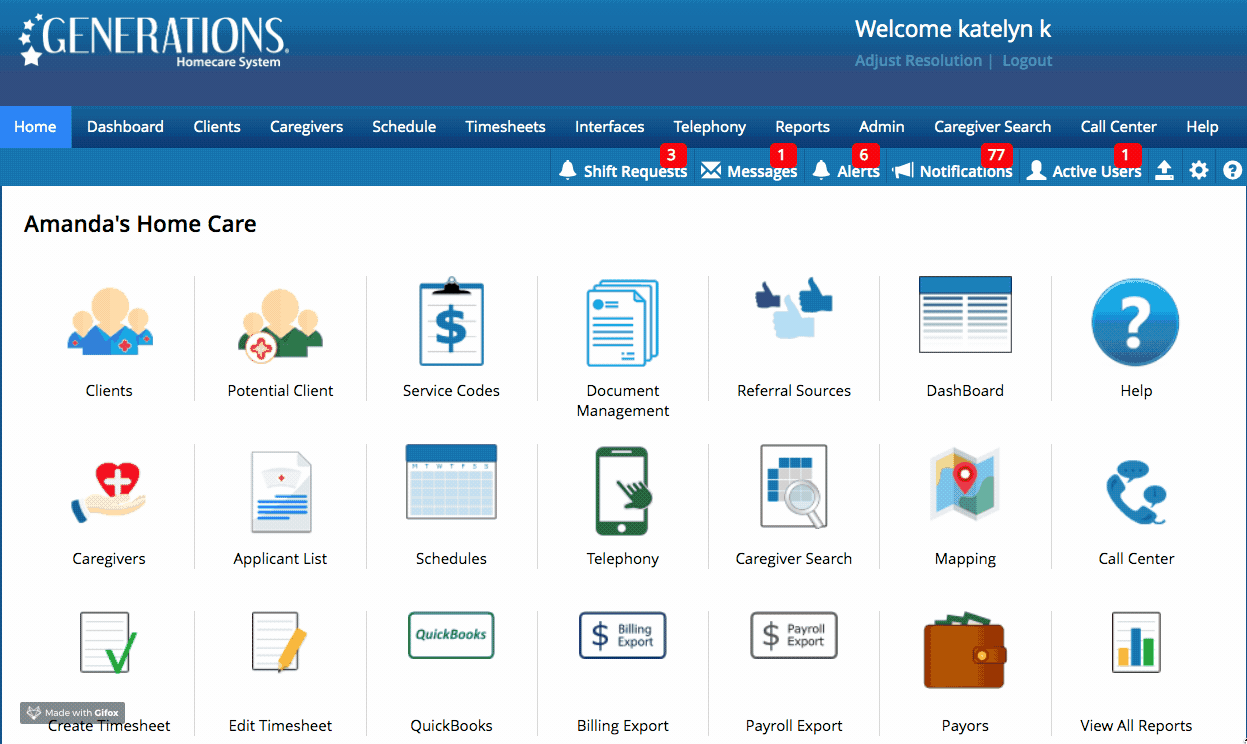
Caregivers and recipients of care access documents in Document Management via the Generations mobile app or web browser:
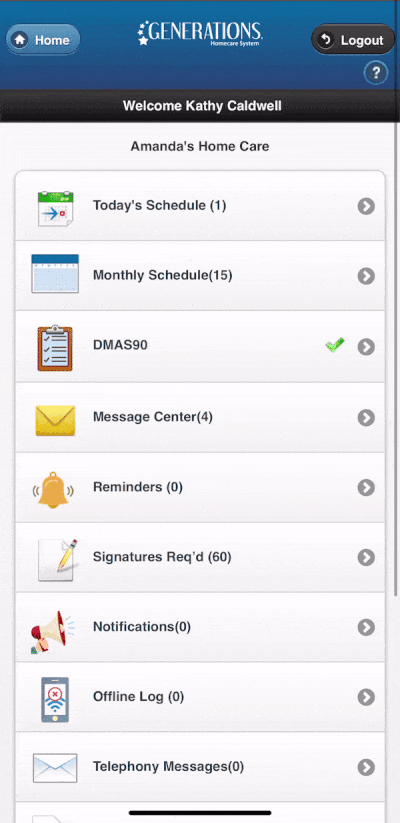
Suggested resources to upload to Document Management
For caregivers:
- Frequently Asked Questions (ex: calling in sick, updating availability, recertification periods)
- COVID-19 One-Stop Shop Toolkits
- Communication tool sheet for those who are deaf or hard of hearing, created by the Massachusetts Commission for the Deaf and Hard of Hearing (via the Home Care Alliance of Massachusetts)
For recipients of care:
- Frequently Asked Questions (requesting schedule changes, viewing caregiver bios)
- COVID-19 One-Stop Shop Toolkits
- Communication tool sheet for those who are deaf or hard of hearing, created by the Massachusetts Commission for the Deaf and Hard of Hearing (via the Home Care Alliance of Massachusetts)
For administrative teams:
- Remote work policies
- COVID-19 One-Stop Shop Toolkits
Looking for more information on how to use Document Management or other tools in Generations? Whether you’re a current customer or looking to sign up with Generations, LiveChat is the easiest way to reach us! We’re standing by.



