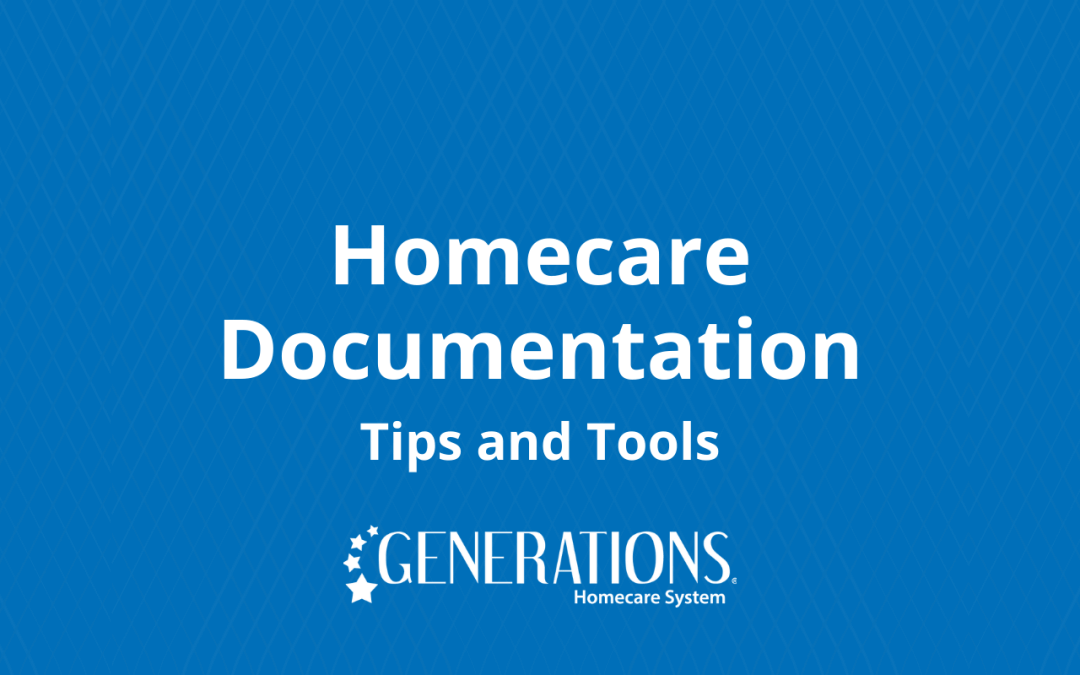Homecare Documentation Tips
Running a homecare business involves a significant amount of paperwork. There are documents for client visits, nurses, client families, caregiver scheduling, and payroll…just to name a few.
With so much to keep track of, it’s unsurprising that many homecare agencies are abandoning paper and pen in favor of homecare software that can simplify each process. Whether you need real-time tracking of client visits or to better manage caregiver scheduling, there’s a solution out there that can help you maintain more accurate and consistent documentation.
So where do you start? How do you know what software will work best for your business?
To find the right solution, you need to understand the different types of homecare documentation, common issues, and how homecare software can be used to streamline those processes.
Why is documentation important in home health care?
Proper documentation is important in home health care because it improves communication, streamlines processes, and improves the quality of care:
- Improves communication. Good documentation helps keep both internal and external communication running smoothly. For example, having a high-level view of daily tasks and scheduling can improve internal communication, while proper care plan documentation is critical to good relationships with both clients and their families.
- Streamlines processes. It’s easier to take care of administrative tasks like billing and payroll when staff hours and client visits are documented in detail.
- Improves quality of care. Thorough visit documentation ensures that caregivers are aware of a client’s current condition and that they are receiving the care they need. This can help reduce hospital readmissions and give clients’ families peace of mind.
Check out the ultimate checklist of what to look for in a documentation solution for your business.
How to motivate homecare nurses to turn in documentation on time
Homecare agencies face several barriers when it comes to getting their nurses and other caregivers and staff to turn documentation in on time, particularly with paper documentation. Paper documents are harder to organize, transport, and keep secure, especially during a hectic day of caregiving.
With that in mind, employees may hesitate to print forms that contain protected health information (PHI) because physical papers can be more easily accessed by unauthorized parties. Failing to maintain standards of privacy and security can put staff at risk of a HIPAA violation.
These paper forms can also be a hassle to keep track of and carry from shift to shift, so employees may put off paperwork until the end of their work day or pay period. This can create headaches for other caregivers or office staff who have to read and process forms in a timely manner. Even something as simple as illegible handwriting can create delays or misunderstandings.
To address these issues, homecare agencies should look for a user-friendly, all-in-one software that keeps teams connected and easy to manage. This will allow homecare staff to quickly and easily access and fill out documentation as they go throughout their day. Software for the home health industry needs to make data security a priority. That begins by having a built-in tool that restricts data access to just those that require it and only in order to deliver the service.
What documentation is kept for at-home care? How can you improve these processes?
The two most common types of documentation for at-home care are visit documentation and documentation related to office communications.
Visit documentation
Visit documentation keeps track of client health and ensures care recipients are receiving the right care. When done correctly, visit documentation can improve client outcomes and provide peace of mind for families.
An important part of visit documentation is Electronic Visit Verification (EVV). Businesses providing Medicaid or Medicare-funded home health care services are required by law to use a state-approved EVV system by January 1, 2023. EVV software documents the identity of the caregiver, the place of service, and the arrival and departure times. This data is used to confirm receipt of services and from there, billing and payroll reports are parsed out from the data file.
At a basic level, visit documentation should also track the completion of assigned tasks as indicated in the care recipient’s care plan. This verifies that the patient’s basic needs are being met. Some homecare software also allows for additional documentation, like wound status and wellness tracking, to monitor a patient’s progress over time and get caregivers to react more proactively to any potential issues.
Keep in mind that if you are a business that provides Medicaid-funded home health care services, visit documentation will be mandatory! Make sure you take the time to understand what EVV is, the requirements for visit verification in your state, and what system(s) are accepted in your state. If you are looking for homecare software, you will want to choose something that can interface with your state’s system so you can keep your documentation as contained and streamlined as possible.
Office communications
A successful homecare business will also use documentation that improves office communications. Poor communication between staff can lead to shifts not being filled and poor quality of care, so you’ll want a homecare documentation tool that can handle multiple functions.
Caregiver scheduling, for example, can be done via software so staff members receive updates about schedule changes and availability, including double booking, overtime, and absences. This makes it simple to fill shifts and ensure no one misses out on needed care.
Similarly, a software solution can be used to host care plans that can be shared with clients and care teams. This helps provide quality care, transparency, and make sure everyone is on the same page — while still keeping data secure and easy for caregivers to access and update as needed.
This type of bird’s eye view of daily communication tasks can even be beneficial for your homecare marketing efforts. Some homecare software allows you to view inbound and outbound calls, as well as marketer and referral activity.
Picking the right homecare documentation tool
When it comes to improving documentation at your homecare business, you need to first identify your biggest barriers to success. From there, you can begin looking for homecare software that can help streamline those processes.
Generations Homecare System includes the best tools to help your agency and your caregivers deliver exceptional care, keep teams connected, and document successful care outcomes. Learn more about our features and functionality here.