The Generations team is working on screening questions for an upcoming release. Please read below to find out about the updates we pushed out this week as well as some tips for leveraging Generations during the coronavirus pandemic.
Highlight for this release is the new Document Management Center. Read on for release details and how you can leverage Generations when coordinating care during the coronavirus pandemic.
- Virginia integration with Tellus is available. Please contact support if you need info to get started. First step is registering with Tellus.
- New Document Management Center (see details and screenshots below).
- Added image file support for attachments tab.
- Added description field to locations with ability to include it on ADP export.
- Caregiver Working Report – added total hours.
- Cancelled Shifts Report – added hours per shift and grand total.
- Added validation of services at point of creating schedule that applies to several state interfaces with external vendors.
- Misc fixes to state interfaces: Sandata in Maine and Pennsylvania and DMAS90 in Virginia.
- Billing export – added latitude and longitude fields. This makes the export compatible with Oregon state.
- Other misc fixes and optimizations.
Note: The mobile app update for the document management center (version 3.3.2) was submitted to Google Play and Amazon today. IOS app does not require an update from the current version (3.3). Depending on each store’s processing time it may take several days for the version to be available on devices.
Leveraging Generations to coordinate care during the coronavirus crisis
We’ve compiled some useful tips on how you can leverage Generations to help track, document, and communicate through the coronavirus (COVID-19) crisis. Reach out to customer support if you have any questions or additional suggestions. Please note that IDS has implemented full time remote work as of March 11 to help ensure business continuity through the pandemic, and will continue to operate in this manner until the situation stabilizes.
- Share essential policies and procedures via the new Document Management Center.
- Rapidly track and respond to client changing conditions using wellness questions.
- Track and report on shift cancellations.
- Allow caregivers to request available shifts via the mobile app.
- If caregivers become ill, set their status to inactive with the reason of COVID-19 or Coronavirus. When the caregiver is available to work again, you can document their absence start and end in the caregiver absence area.
- Take advantage of the communication tools provided (Call Center, Caregiver Messaging, Visit Notes, Telephony (EVV) Messaging).

Share important policies and procedures via the new Document Management Center
The new document management center enables you to create a document repository for your office while also providing the ability to share documents with clients and caregivers. Clients and caregivers can view shared documents on the mobile app.
Sharing documents with specific clients and caregivers
You’ll notice in both the client and caregiver attachments area, there is a checkbox to allow them access to the document. Sharing from the attachments area will only share the document with that specific client or caregiver.
Sharing documents with multiple clients and caregivers
The document management center makes it easy to share documents with multiple clients or caregivers. There are two special folders that cannot be deleted: Caregiver General Documents and Client General Documents. Documents shared in these folders will be available to all clients or caregivers. You can, however, restrict access per document based on client location or class assigned to caregivers. A great use case for this would be standard forms or policies and procedures.
Creating document repositories for office staff
Your office staff can create custom folders or repositories and share documents with each other. One example could be a remote work policy document.
Rapidly track and respond to changing client conditions using wellness questions
Wellness questions enable the monitoring of client conditions at each visit you choose. Wellness is a component of Generation’s EVV solution and works with mobile and telephony verification. To get started with wellness, check the help topic or contact one of our customer support team members. We may be able to assist in mass updating questions for agencies with a large number of clients.
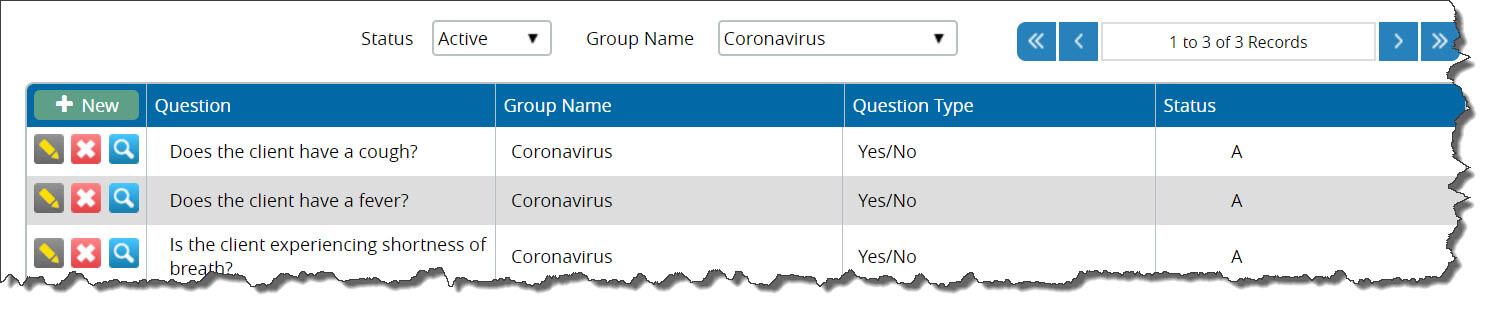 Above: example wellness questions master list created for a coronavirus group. Below: client specific alerting can be established based on question responses.
Above: example wellness questions master list created for a coronavirus group. Below: client specific alerting can be established based on question responses.
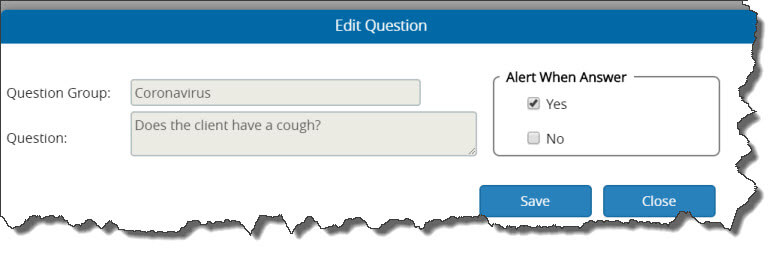
Tracking and reporting on shift cancellations
- We recommend you create a custom reason for the coronavirus pandemic.
- Service interruptions from client illness can be managed via the client’s interruption of service area, which gives you the ability to cancel a range of shifts.
- Cancelled shifts due to caregiver illness should be done on the schedule, provided you are unable to find a replacement caregiver.
- The Cancelled Shifts report can be filtered by cancellation reason and now includes total hours. The report can also be exported to Excel if further manipulation is required. Many other reports including the report writer (schedules), have the option to include cancelled shifts.

Recent Comments