Summary of Items
- Cancelled Shift documentation and reports
- Caregivers can request Available Shifts via the app
- Mapping and Routing new functionality
- Electronic Signature for the Care Plan
- QuickBooks interface Updates
- Email service change roll-out
- Other items
Cancelled Shift documentation and reports
Your agency has the capability to document the reason why shifts were cancelled along with the action taken. Documenting cancelled shifts can be useful for analyzing trends, revenue lost, and compliance. For additional information view the help topic on Cancelled Shifts.
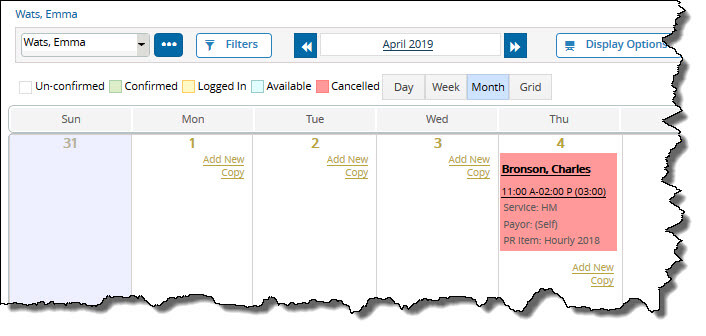
Caregivers can request Available Shifts via the app
Caregivers can now request Available Shifts via the mobile app. Once a shift is requested, the office will receive a popup notification and will also be able to view and quickly fill shift requests via the new Shift Requests menu. Caregivers are notified via the app if their request was accepted or is no longer available. For additional details visit the help topic: Available Shifts: Finding and Filling.
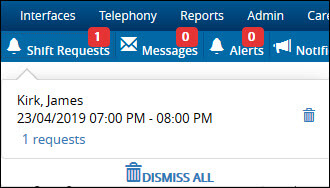
Mapping and Routing New Features
The mapping and routing functionality is updated to map and route more types of people with greater filtering capability. You can plot people on the map which can be useful for things such as seeing which caregivers are near a clients location and for visually viewing where your clients are distributed.
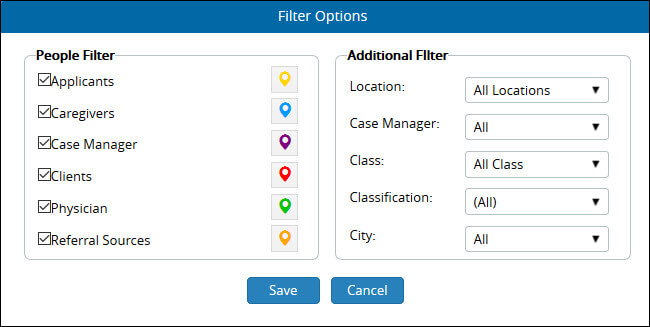
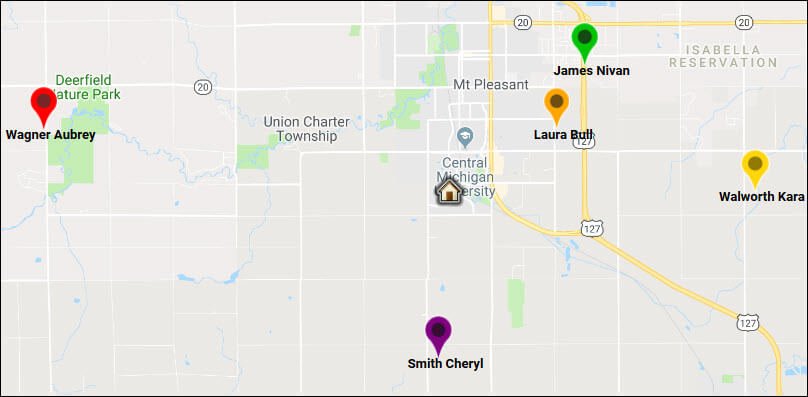
Care Plan Electronic Signature
The care plan can now be signed electronically via the Generations mobile app. The care plan can be signed multiple times (ex. client, RN, etc), however, once it is signed neither the care plan or the template it’s based on can be modified. Signatures are done via an office user login. View the help topic on Care Plan for Private Duty.
QuickBooks Interface Updates
The ability to transfer invoices while not marking time-sheets as billed is available to both QuickBooks Online and QuickBooks Desktop users. The update has been automatically applied to QuickBooks Online users.
Important! QuickBooks Desktop Users
You will need to uninstall the current version of the QuickBooks interface prior to installing this update. In addition to the above-mentioned change, this update includes many under-the-hood optimizations and new frameworks for .net and QB SDK.
QuickBooks Desktop Installation Instructions
- Uninstall the “Generations QB Sync” application from your computer.
- Download and install the new version.
If you need assistance please contact support.
Amazon Email Service Roll-Out
We will be rolling out a change to the emails sent from Generations to use Amazon’s infrastructure. The change will be done gradually over the next few months.
Other Items
- Electronic billing (837p) option to include Other Provider #24J. The option is set on the payor page.
- Monthly hours are now shown on the calendar in addition to daily/weekly hours when the Display Hours option is enabled.
- Completed Tasks and Signature report now includes the resolution and notes along with the exception information.
- Letter writer – ability to change dates or delete emails scheduled to send.
- CMS485 fixes for spacing and carrying over text to 487, as well as increased character limits for fields 18a, 18b, and 19.
- Ability to change the payor on signed shifts.
- Mobile App updates to automatically save assessment input when the connection is lost.
- Other minor fixes and optimizations.

Recent Comments